1/7



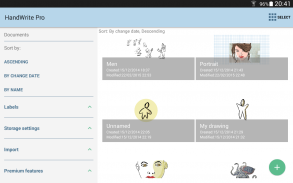
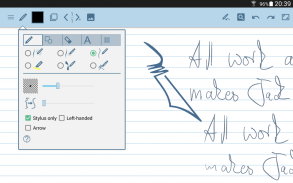
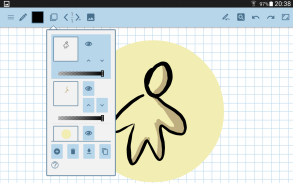
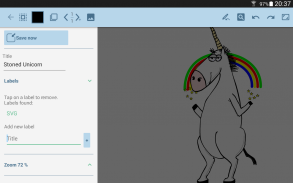


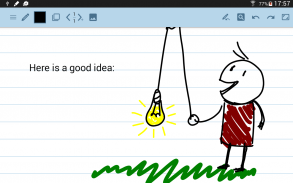
HandWrite Pro Note & Draw
3K+下载次数
11.5MB大小
7.1(12-04-2025)最新版本
详情评价版本信息
1/7

HandWrite Pro Note & Draw介绍
使用 HandWrite Pro 提升您的笔记和绘图体验,这款完美的应用程序可与您的手指、手写笔或主动笔一起使用。使用我们先进的基于矢量的图形引擎享受精度和质量,并无缝导出您的作品以进一步完善。
主要特征:
• 先进的基于矢量的图形引擎,可实现无损缩放和精确度
• 兼容有源笔(例如 Samsung Note S-Pen)的压力感应
• 对 Scriba 笔的测试版支持 (www.getscriba.com)
• “速写笔”选项用手指或无源笔模拟可变线宽
• 轻松导入、标记和导出 PDF
• 导出为 PDF、JPG、PNG、Evernote 等格式
• 无限页面大小或多种纸张大小
• 直观的两指缩放和画布移动
• 专业成像层支持
• 使用自定义标签组织您的工作
HandWrite Pro 非常适合演讲、会议或创意会议。现在就试试吧——大部分功能都是免费的!
高级功能(一次性购买,无需订阅):
• 多合一高级套餐
• 导出包:将绘图导出为 SVG、编辑 PDF 文件、与 Google Drive 同步
• 功能包:填充笔、书法笔、形状填充选项(矩形、椭圆形)
遇到问题?请发送电子邮件至 info@hand-write.com 并附上简要说明。
在 http://www.hand-write.com 加入我们的社区论坛
可通过应用内购买获得
** 兼容设备:三星 Galaxy Note 系列、三星 Galaxy Tab S6、带 S-Pen 的 S7、Nvidia Directstylus 等。
HandWrite Pro Note & Draw - APK信息
APK版本: 7.1程序包: net.thoster.handwrite名称: HandWrite Pro Note & Draw大小: 11.5 MB下载次数: 675版本: 7.1发布日期: 2025-04-12 17:18:44最小屏幕: SMALL支持的CPU: arm64-v8a
程序包ID: net.thoster.handwriteSHA1签名: D3:7D:5E:75:39:A6:2F:72:BF:EC:F3:62:1A:25:A2:71:7F:4F:FC:4E开发商 (CN): Stefan Ostermann组织 (O): thoster.net本地 (L): Hamburg国家/地区 (C): DE州/市 (ST): Hamburg程序包ID: net.thoster.handwriteSHA1签名: D3:7D:5E:75:39:A6:2F:72:BF:EC:F3:62:1A:25:A2:71:7F:4F:FC:4E开发商 (CN): Stefan Ostermann组织 (O): thoster.net本地 (L): Hamburg国家/地区 (C): DE州/市 (ST): Hamburg
HandWrite Pro Note & Draw的最新版本
7.1
12/4/2025675 下载次数11.5 MB 大小
其他版本
7.0
19/2/2025675 下载次数11.5 MB 大小
6.1
10/10/2023675 下载次数11 MB 大小
3.4.1
30/4/2017675 下载次数8 MB 大小
2.7
31/8/2015675 下载次数5 MB 大小

























